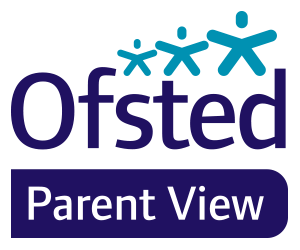Parent Mail is our primary method of communication between the school and parents. It allows us to keep you informed about school events, and important notices. It is also used to pay for school trips and school meals.
Steps to Set Up Parent Mail:
- Receive Registration Email:
- Once you have registered your email adress with school (via our survey), you will receive a registration email from our school.
- If you have not received this email within a week of enrolment, please check your spam/junk folder or contact the school office.
- Create Your Account:
- Open the registration email and click on the provided link.
- Follow the instructions to create your Parent Mail account.
- Download the Parent Mail App (Optional):
- For easier access, download the Parent Mail app from the App Store (iOS) or Google Play Store (Android).
- Log in using your newly created account details.
- Verify Your Details:
- Once logged in, verify that your contact information is correct.
- Update any incorrect information to ensure you receive all communications.
- Set Notification Preferences:
- In the app or online portal, set your notification preferences to suit your needs (e.g., email notifications, push notifications).
If you have any questions or need assistance with setting up Parent Mail or completing the data collection sheet, please do not hesitate to contact our school office on reception@abbotsleaschool.co.uk.
We look forward to a successful and engaging school year with you and your child!
< Back to Home